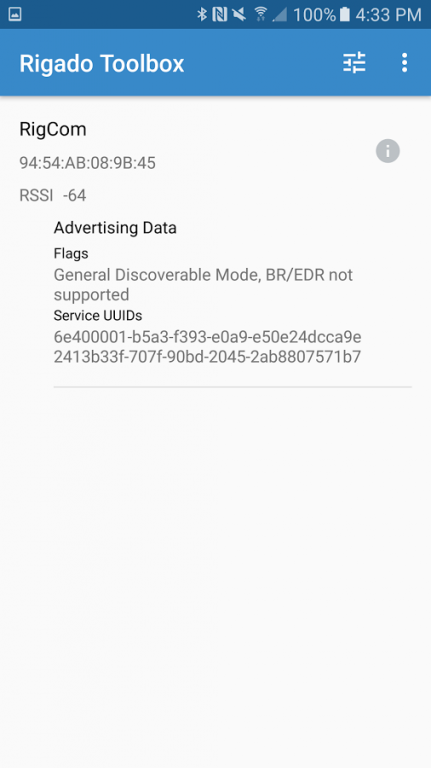Rigado Toolbox 2.4.2
Free Version
Publisher Description
Rigado Toolbox provides a way for Rigado customers to configure their Bluetooth modules as iBeacons and other out of the box firmware features.
Feature List:
- Scan for Bluetooth Low Energy devices
- View Service and Characteristic trees
- Send and receive data from characteristics
- Configure BMDware Features
- Serial Port over BLE Test Console
About Rigado:
Rigado delivers smart wireless solutions for a connected world. We offer certified low-energy wireless modules and tools to accelerate development for Bluetooth Low Energy & Thread, as well as a DeviceOps platform for secure over-the-air updating. Rigado's engineering team has partnered with consumer, commercial, and industrial clients to launch over 100 IoT products. With offices in downtown Portland and Salem, Oregon – we're proud to call the Pacific Northwest home.
For more information on Rigado, please visit our website at www.rigado.com.
About Rigado Toolbox
Rigado Toolbox is a free app for Android published in the System Maintenance list of apps, part of System Utilities.
The company that develops Rigado Toolbox is Rigado. The latest version released by its developer is 2.4.2.
To install Rigado Toolbox on your Android device, just click the green Continue To App button above to start the installation process. The app is listed on our website since 2017-01-20 and was downloaded 18 times. We have already checked if the download link is safe, however for your own protection we recommend that you scan the downloaded app with your antivirus. Your antivirus may detect the Rigado Toolbox as malware as malware if the download link to com.rigado.rigadotoolbox is broken.
How to install Rigado Toolbox on your Android device:
- Click on the Continue To App button on our website. This will redirect you to Google Play.
- Once the Rigado Toolbox is shown in the Google Play listing of your Android device, you can start its download and installation. Tap on the Install button located below the search bar and to the right of the app icon.
- A pop-up window with the permissions required by Rigado Toolbox will be shown. Click on Accept to continue the process.
- Rigado Toolbox will be downloaded onto your device, displaying a progress. Once the download completes, the installation will start and you'll get a notification after the installation is finished.